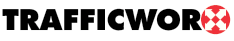Road information map
Search
to

Traffic Info
Road closure
Diversion
Diversion (Cars)
One way
One way (Cars)
Single line traffic
Other

Road closed from this point

How to use the map
- Select a time period from the drop down or set the dates you want, then press 'Update'.
- To find out about an activity on the map click on the highlighted road.
- If you are interested in a particular road go to the 'Search' field and enter its name, a word or the post code, press 'Go' and select from the result list.
- Click 'Reset' to restart your search.